Blog
Speed up your Risk Assessment with our
pre-built Templates
Introduction to Templates
Discover the power of utilising templates for quickly setting up a risk assessment across various domains, including Finance, Technology, and Health & Safety. Templates offer a practical and efficient approach to streamlining your risk assessment process. From Financial Market Abuse Regulation compliance, through Technology standards like ISO27001, Cyber Security, and ITIL Services, and the diverse requirements of Health & Safety assessments in office, factory, and food preparation environments, templates provide a solid foundation for comprehensive risk evaluation. Explore how leveraging templates can enhance accuracy, consistency, and compliance in your risk management practices, allowing you to focus on mitigating potential threats and ensuring a safe and secure working environment.
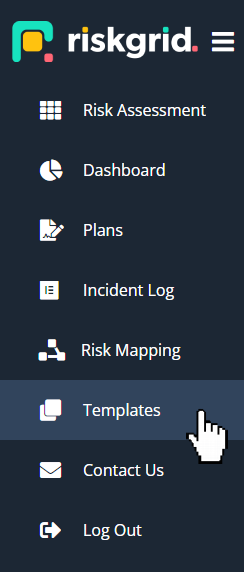
How to use Templates in RISKGRID
Within the RISKGRID platform, you can access templates easily by navigating to our templates page by using the side bar menu on the left.
Here you browse through various templates that are available. You can sort them by popularity, newest and by name, and you can filter them by category or by the template publisher.
We will be adding many more templates over time, and if there are any you would like to see us implement please contact us.
Browse through our different templates, and click on any to see more details. Once clicked, you can see the template's grid, risk mapping and any tags already set up. You can also view any plans within the template, these will be ready for use if you decide to use the template.
Find out more below on the steps to get started using the desired template for your own risk assessment.
Browse through our Templates
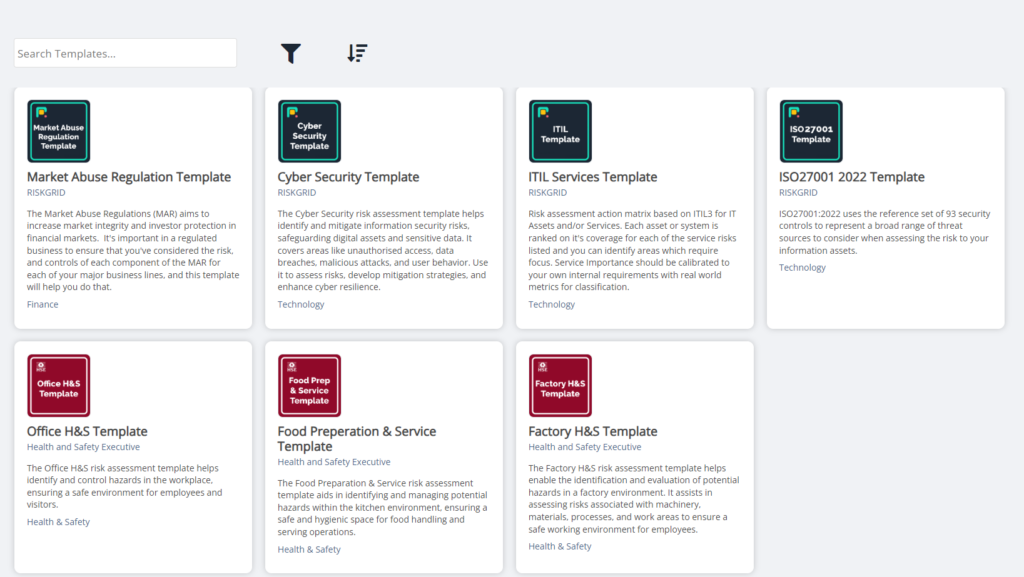
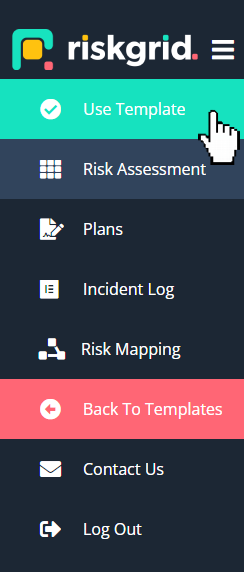
Selecting a Template to Use
Once you have selected a template you can
review the layout and details of it as you would your own grids. If you decide you would like to use it, click "Use Template" on the sidebar. This will create a new project using the template, for you to start using. It will also copy the template risk mapping, so that you can edit the risk mapping to suit your own needs if necessary.
Alternatively you can click "Back To Templates" to go back and view our different templates.
